Initial knowledge fetch
After connecting an app, Butler will fetch past data. Butler will only fetch data in the scopes that you allow for each app.For example, I can choose to only give Butler access to a subset of pages in my Notion.
On the Standard plan, Butler initially fetches data created or mutated within the last three months for all apps. Upgrading to Pro allows Butler to fetch the last six months instead.
Automatic syncs
Butler will automatically keep it’s knowledge base updated by syncing (fetching) recently mutated or newly created data since the last sync. Butler will refresh data from all of your connected apps every hour, but you can choose to manually sync new data at any time at will.Gmail
Gmail
Setup:
- Type: Individual
- Method: Google OAuth
- Type: Hourly
- Information stored: Email authors, titles, subjects, bodies and
created_attimestamps
- New emails will be monitored in real-time to allow automations to run instantly
- Emails in Butler’s knowledge base will still only be updated hourly
Microsoft Outlook
Microsoft Outlook
Setup:
- Type: Individual
- Method: Microsoft OAuth
- Type: Hourly
- Information stored: Email authors, titles, subjects, bodies and
created_attimestamps
- New emails will be monitored in real-time to allow automations to run instantly
- Emails in Butler’s knowledge base will still only be updated hourly
Google Calendar
Google Calendar
Setup:
- Type: Individual
- Method: Google OAuth
- Type: Hourly
- Information stored: Event authors, locations,
created_attimestamps, titles, descriptions and meeting links
- All future events are also initially fetched to allow Butler to schedule our meeting bot
- Only new events in the future can be “seen” by Butler; creating a meeting that started or ended before the current time will render it inaccessible to Butler and the meeting bot
Google Drive
Google Drive
Setup:
- Type: Individual
- Method: Google OAuth
- Type: Hourly
- Information stored: Files (.doc, .pdf, .xml, etc.) and their contents, authors,
created_atandlast_editedtimestamps
Notion
Notion
Setup:
- Type: Individual
- Method: Notion OAuth
- Type: Hourly
- Information stored: Pages + Databases and their contents, authors,
created_atandlast_editedtimestamps
Team connectors (Linear, Slack, Discord, etc.) are currently being overhauled.
Security
Nobody can see your data except for you. We’re currently:- Being audited for SOC 2 and GDPR compliance by Vanta
- Being actively pentested by Astra Security
- Verified for CASA Tier 2